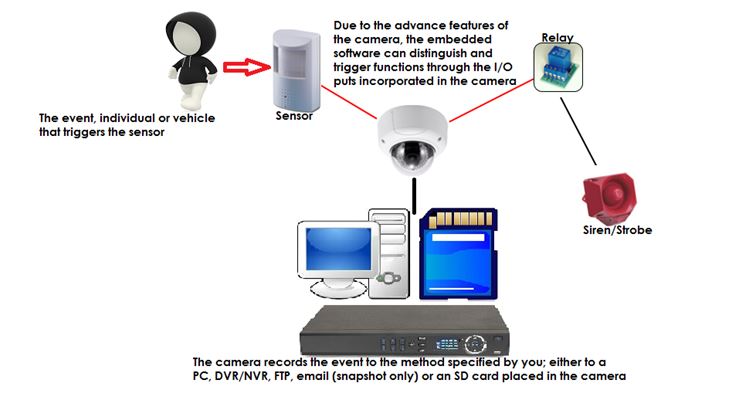A special characteristic some network video devices possess is an integrated input & output ports. This incorporation allows for the communication and interaction of external devices, such as but not limited to:
A special characteristic some network video devices possess is an integrated input & output ports. This incorporation allows for the communication and interaction of external devices, such as but not limited to:
- Doorbells
- Switches
- Alarm System Relay
- Pressure strips
- Detectors (frequency, smoke, movement, sound, temperature, and humidity sensors)
All these functions can be achieved via:
- NVR/DVR (remote or local)
- Application through a smart device (Tablet or Phone)
- Computer (local or remote / software or browser)
The inputs and outputs can be used to eliminate unnecessary recording of video or coincide with your alarm system to systematically create a reliable and accountable security source. When input and output mechanisms are triggered, you can (manually or automatically) request through the network video device that certain actions be performed over the network as well as trigger devices attached to the output ports. Example:
This example picture above shows a person interrupting a sensors function. This creates a signal that travels to the camera and the camera computes the message. The camera then functions as programmed and starts recording (snapshots or footage) to the delegated device while simultaneously triggers a relay to close. When the relay closes, it completes the circuit for the siren or strobe to activate. Another configuration (as long as the cameras capable), have the camera record to the desired method based on motion and simultaneously trigger the relay to set off the siren. In this example, a motion sensor is taken out of the equation.
Again, the above picture shows only one of many configurations. You can configure in whatever method you desire. Including or excluding recording methods based off of:
- Motion (movement takes place)
- Masking (the camera has been covered or obstructed significantly)
- Video Loss (picture is no longer materializing, this feature is more prone to function correctly via a recorder or program)
Other devices that can be attached and configured to your I/O ports are as follows:
Digital inputs
The array of devices that can be connected to an input port of a network camera or video recorder is almost infinite. A simple rule is that any device that can toggle between an open and closed circuit can be attached to a network camera or a video server.
| Device Type | Description | Occurrence of activation |
| Entry Contacts | Simple magnetic sensors detecting opening of doors, windows, gates and shutters. | When the circuit is broken (door is opened) the camera can record and/or send a snapshot and notifications |
| Motion Sensors | A sensor that detects motion either based on heat, light, or frequency | When motion is detected, the sensor breaks the circuit and the camera can record and/or send a snapshot and notifications |
| Glass Break or Glass Shock Sensor | A sensor capable of distinguishing the sound/vibration of breaking glass and/or splintering wood. | When glass is disturbed or shattered, the glass sensor breaks the circuit and the camera can record and/or send a snapshot and notifications |
| Pressure strip or switch | A pressure or switch sensor that are needed to interact with before gaining entry or exiting a premise or structure | When the sensor is triggered it breaks the circuit and the camera can record and/or send a snapshot and notifications |
Digital outputs
The output ports’ main function is to allow the network camera or video server to trigger external devices, either automatically or remotely. This includes via apps on smart devices, recorder or computers.
| Device Type | Description | Occurrence of activation |
| Door Relay | A relay (solenoid) that controls the opening and closing of door locks. Electric strike or magnetic | The locking/unlocking of an entrance door can be controlled by a remote operator |
| Siren/Speaker/Fog Horn | An audible device configured to sound when an alarm is triggered | The network video product can activate the siren either when motion is detected using the built-in motion detection feature or trigger of alarm sensors |
| Alarm system | Alarm security system continuously monitoring a normally closed or normally open circuits, consisting of but not limited to: motion sensors, entrance sensors, glass detectors | The network video product can coincide as a part of the alarm system serving as a sensor and enhancing the alarm system with event (motion, masking, and/or video loss) triggered |
Not every camera or NVR/DVR possesses this unique features or can be operated through the above mentioned methods. Be sure you research everything you will need to make this type of setup successfully work for you. This includes the correct relays, power supplies, capable camera and recording devices. Most our IP mega pixel cameras and recorders have the capability of all previous mention features above.
I hoped this has been enlightening for everyone. If you have any questions, concerns or comments please let me know. In the meantime guys, stay awesome.
Other related material:
v DVR/NVR’s capabilities including wiring method with a relay