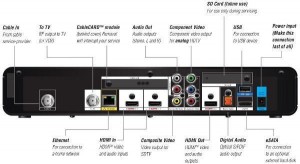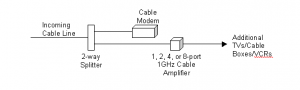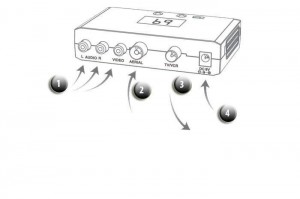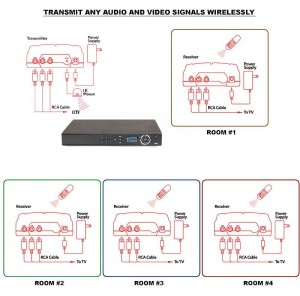Connections:
Let’s start by identifying how the house is wired.
Notice in Illustration 8 we have a structured network, both Ethernet cable and Coaxial Cables are run to this Distribution box.
In this system we will have a Comcast Cable modem find the cable that goes from the outside to the 2 way splitter that is giving the modem it separate connection , lets tap into the 2 way splitter by adding a short cable from the 2 way splitter to the aerial in on the RF Modulator see Illustration 10 the one marked 2 and connect the TV/VCR “OUT” to the TV’s or cable boxes add your power to the RF Modulator and Video and Adapter if you have added the Adapter connections or settings in your Camera DVR . Adapter is optional and it will only work in single channel mode, meaning one channel has to be in full screen for that one channel Adapter to work unless the Adapter is tapped from the microphone to the DVR using a ”Y” splitter Adapter cable. No Adapter connection is needed at the receiver end since it will be added to the RF Signal. See Illustration 4 for the cable needed.
Once you have made these connections , you can now connect into the RF in on your Cable TV setup box in this case we will be using a Comcast Xfinity setup box on a X1 Platform. Some of these cable boxes have an auto tune that will let you search for all channels by number, let go ahead and see if this auto tune feature is turned on in your cable box by going into your menu, press menu twice on your remote your menu should appear on screen, choose setup, guide setup and go down to Channel entry method or channel entry behavior then select auto-tune enable to enable the feature if it’s already enabled. After doing this reboot the system either by hard reset or simply shut it down via the remote, once you turn it back on search for the channel where the RF Modulator is set to. You should see all your cameras or if in single view mode you should see only that one camera. Now you can see all your cameras in all your TV’s connected to this cable network we have just installed, no more going all the way to the DVR to view the cameras or pulling out your mobile device every time you want to know who is outside your home or maybe you have an intruder you can do it in the same room granted the room has a TV.
*Note: If you have DTA’S (Digital Transport Adapter See Illustration 11) on your TV’s this setup will not work as it will only search for digital channels and disregard any analog signals , Comcast recently encrypted their TV Signals and the only way to view their programing is thru one of these DTA Devices or one of their DVR/Cable Boxes if you have a DVR/Cable Box you should be fine now the way to make this work in the case you don’t have one would be to add A/V Wireless Tx/Rx System where the A/V sending unit is next to the DVR and the receiving A/V unit is connected to the TV’s A/V input. Each tv needs a pair and for multiple TV’S it would end up being more $ in the long run than just having a DVR/Cable Box for your system one that will scan these “Local Channel / Aerial Signals”.
*Notice in illustration 12 there are some dip switches, some of these A/V Transmitters & Receivers have dip switches where you can change the baud rate , where the baud rate setting refers to the id of both receiver and transmitter this means that multiple receivers can be set in place with just one transmitter in each TV Set, once this is done instead of going to a specific channel you would go to wherever your A/V Cables on your receiver end is connected to the TV for example on the receiver side the cable is connected to AV1 in the TV you would select this video source to AV1 to view your DVR feed. Please keep in mind the location of each receiver. Each of these has a range the closer they are to each other the better signal quality.