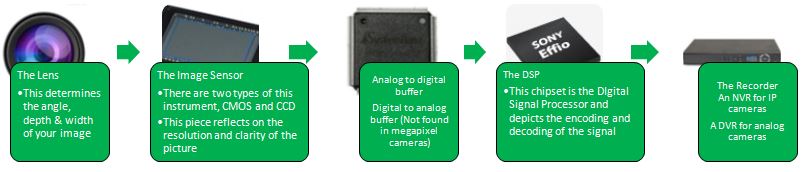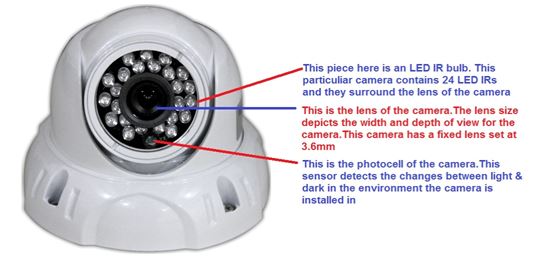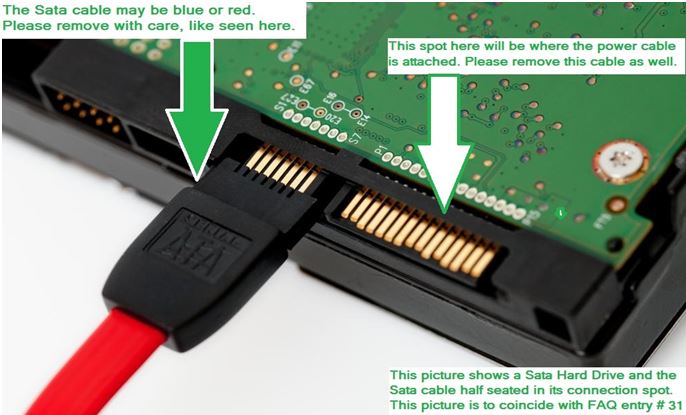Below you will find the most frequently asked questions to us and in general of the CCTV world:
Below you will find the most frequently asked questions to us and in general of the CCTV world:
1) What is a DVR?
A Digital Video Recorder (DVR) is the heart to any standalone CCTV surveillance system. This is the device that your cameras are attached to and stores the visual data the cameras capture. Any recorder of quality will allow advance features such as:
- Remote viewing of your system
- Records in D1 resolution amongst all available channels at the minimum of 15 FPS up to 30 FPS per channel
- Multiple video out sources for display viewing
- Recording options based on motion, alarm, video loss, and masking and of course regular record (24/7)
- Networking capabilities including: FTP communications, NTP synching, and built-in DDNS configurations
- Notifications via Email, SMS, or snapshots
- Capability as a video encoder, allowing the unit to be networked as a protocol network device
2) What does FPS stand for and why is it important?
FPS is the acronym for Frames per Second. The amount of frames available in a unit determine the consistency of interval shot quality for your footage. When recording at 30 FPS on an analog system, this is known as “Real Time”. If you were to lower the frame rate on the recorded value of a channel you would notice a decrease in fluid motion resulting in “jerky” or “jumping” footage.
3) What is an NVR?
A Network Video Recorder (NVR) is the device used in IP security surveillance systems. Like its predecessor the DVR, an NVR delegates and stores the footage the IP cameras capture. Again, any quality recorder will have innovative features beyond the main function of capture and record.
4) What is an analog camera?
An analog camera is a device that transmits video by an electrical frequency. Through the ebb and flow of this method, a frequency is sent and then received by a medium (in your case a DVR). This process is usually done over coaxial cable but can be done over CAT5/5e/6 cable as well, which is then physically attached to the recorder.
5) What is an IP camera?
An IP camera, also known as a network camera, is a device that’s video transmissions are sent over data cable through a network. This type of security camera is not physically attached to its recorder (the NVR) but rather networked to the device by an Internet Protocol (IP) over the network.
6) Is an IP camera the same as a Mega Pixel IP camera?
This is a big NO! Any camera that entails IP in its description alone is an analog transmission network camera. An IP mega pixel camera is a classification encompassing the ability to receive and transmit binary data transmissions of un-encoded raw data. As long as the receiver (NVR or Hybrid) can handle the transmission, it will then record the footage in its original format (i.e. 720P, 1.3MP, 2MP, 3MP, etc.)
7) Do you support Apple?
Yes, our products support apple devices and we also have a software client for Mac OS (Snow Leopard, Lion, & Mountain Lion).
8) How long is the warranty on your products?
Most of our products come with a 1 to 3 year warranty. You can find the breakdown of products and their warranty expectancy by clicking here.
9) What is the best camera for me?
This will depend on the criteria of what you are trying to accomplish. License plate capture, facial recognition, and overview cameras are all different means of security surveillance. For help in figuring out what’s best suited for you, please contact us.
10) Do I need a hard drive with my system?
Yes you do. The HDD (hard drive) is the storage of all the recorded data received from your cameras. The hard drive is found inside the surveillance recorder. When you purchase a hard  drive along with your recorder from us, we install it inside the unit at no additional charge.
drive along with your recorder from us, we install it inside the unit at no additional charge.
11) How do I know what hard drive to choose?
We have created a calculator solely for this crucial item. It’s free and simple to use. All you need to provide is your desired:
- Amount of cameras
- Recording resolution
- FPS setting
- Hours per day
- Days per week
Try it out by clicking here
12) What happens to my recorded footage on my HDD?
By default, our units are set to overwrite the eldest footage once the HDD has reached its capacity. If you do not back up any footage you may need or want to archive, then it will be lost. There is no retrieval of this information once it’s been written over. To ensure you have adequate enough storage, please use our HDD calculator.
13) What is an IR?
IR stands for Infrared and when associated with security cameras, it usually entails either the camera is able to sense IR illumination or is equipped with its own IRs. Infrared (IR) is the spectrum of light at the end of visibility by human eyes. This type of technology is used in numerous items including TVs, remotes, and sensors.
14) What are night vision cameras?
Night vision is commonly confused or referenced with IR equipped cameras. Night vision is a distinct technology that takes very low light environments and intensifies the image. The image itself is limited with all distinct colors washed in a translucent dark green. Night vision detects visible light while infrared cameras illuminate an area naked to the human eye but receptive by the camera. Night vision can be counteracted with bright light.
15) Can the IRs from the cameras pose any harmful effects on myself, my children or animals?
No. Infrared light has far more health benefits than harmful effects and the intensity spectrum that our Infrared (IR) cameras produce is very minute. There is no amount of exposure to the IRs that would cause harm or illnesses. Did you know, human bodies emit an IR wave length through our heat signature?
16) Why does my picture become washed out at night?
There could be a few reasons for this occurrence. If you have inadequate voltage going to the camera it could become washed out to either black or white when the environment is dark. Another reason could be IR reflection or IR bounce-back. This is when the picture becomes saturated due to the intensity of a reflective object or the camera is pointed to close to something causing a wash out in the picture. This commonly occurs when the camera is pointed at a wall.
17) Can cameras be left unattended?
Yes, and with the innovative options found in our systems, you can setup your recorders to notify and alert you on everything from motion/alarm/video loss and video masking. Along with HHD failure, IP conflicts and network loss. With all these advanced features, once set up, you can rest easy as you come and go.
18) Can I view my cameras on my PC, phone and/or tablet?
Yes, all of our DVR/NVR/Hybrids and mega pixel cameras can be viewed through our smart device applications, client software and/or web browsers including Internet Explorer, Fire Fox, Safari, and Chrome.
19) Do I need an internet connection to view my cameras online and on my phone?
Yes, you do. The internet connection is your pathway to communicating to your LAN network your system is on from a remote location.
20) Why can I not access my cameras using my external IP while I am at home?
First let’s understand the (2) distinct networks that are commonly used:
- Local area connection (LAN) – this is the type of network that consists of communication between devices set on a similar protocol address all within the same network. This type of setup does not require an Ethernet connection although you may implement one to send and receive communication via the internet.
- Wide Area Network (WAN) – this is the type of connection that provides communication to the World Wide Web (internet). It is a type of communication network that utilizes devices such as telephone lines, communication cabling (coaxial or fiber optics) satellite dishes or radio wave transmitters to span a larger geographic area than can be covered by a LAN.
The external (WAN) address will differ from your internal (LAN) address. The external address is determined by your issuing ISP (internet service provider) and can be the gateway to your LAN network from a remote location. The internal address can be set by you or automatically issued by your device. ANSWER: Your recorder/cameras will more than likely not come up when you try to access them through the external address when connected to your local network. Within our app you can create a different account with the local IP address of your unit(s). From here, depending what network you’re on, you can always access your cameras. Likewise, you cannot access your cameras with your internal address from a remote location. You will have to use the external IP.
21) Can someone else view my cameras?
Yes, If you’re inquiring in the sense of setting up multiple users. You can delegate accessibility to your unit. All of our recorders and mega pixel cameras allow for multiple users with their own unique login and username. They are also modifiable for restricted access and functions to each account. If you’re asking in the sense of open accessibility to just anyone, the answer is a solid NO. Our standalone units are impervious to hacking or unwanted accessibility.
22) Can my security cameras be installed outside?
Yes, as long as you’ve boughten the correct cameras. Where most of our cameras are either rated outdoor weather resistant or weatherproof, we do have a line of cameras that are for indoor use only in normal temperatures. Please be sure to properly house/conceal the cabling and fittings leading up to the camera as this part is not weather able.
23) Do you sell any solar powered cameras?
No, we do not. Our cameras can be powered by solar powered distributor supplies that provide 12VDC.
24) Do you sell any battery operated cameras?
No, the power demands and reliability of battery operated cameras are too cumbersome. We do however, offer covert cameras that are traversable and battery powered. You can find them here.
25) Do you have any wireless cameras?
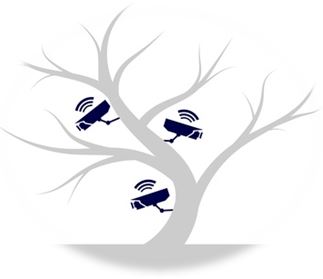 Yes we do!!! Check out our versatile 1.3 Mega Pixel IPOF-EL1MPIR30-W Indoor Camera. For other applications, enjoy wireless configurations with our entire line of IP Mega Pixel cameras with the incorporation of wireless access points (WAP). Comprise a full wireless surveillance network when your criteria demands it. Our nano stations (WAP) are capable of wireless transmissions up to 9 miles (line-of-sight) with data bandwidth capabilities of 150kbs. Note: The placement of the nano stations still require a power source. The nano stations power supply can provide power to the camera through the included PoE injector.
Yes we do!!! Check out our versatile 1.3 Mega Pixel IPOF-EL1MPIR30-W Indoor Camera. For other applications, enjoy wireless configurations with our entire line of IP Mega Pixel cameras with the incorporation of wireless access points (WAP). Comprise a full wireless surveillance network when your criteria demands it. Our nano stations (WAP) are capable of wireless transmissions up to 9 miles (line-of-sight) with data bandwidth capabilities of 150kbs. Note: The placement of the nano stations still require a power source. The nano stations power supply can provide power to the camera through the included PoE injector.
26) Why do I need a power supply for my cameras?
The power supply is necessary to provide ample and adequate amperage to power the cameras. With the exception of PoE, you will always have (2) types of cables running to each camera. One will be for the video signal, the other will be for power. The DVR does not power the cameras.
27) What is PoE?
PoE stands for Power over Ethernet (PoE), a unique technology that enables ordinary Ethernet networking cables to provide power and data. In a PoE enabled device, direct electrical current (DC) flows over the network cable together with normal Ethernet data traffic. Only PoE acceptable devices can be powered by this method.
28) What do I plug the power supply into?
Into any (110V) outlet. The power supply is designed to output the correct voltage to the cameras from the same receptacles found around your house and business. We suggest using ground fault outlets and power surge strips with any electronic equipment when capable. We also offer surge resistors for your camera feeds. This is a great way to protect your investment.
29) Can I attach my DVR/NVR to my TV?
Yes you can. Our units commonly possess (1) VGA video out and (1) HDMI video out supporting the following resolutions: 1920×1080, 1280×1024, 1280×720, and 1024×768. Some of our recorders also have a video out and spot out which can be attached to the RCA port on your TV.
30) Can I attach my DVR/NVR to my Smart TV?
Yes you can, same rules apply as the last listed question.
31) I’ve attached my DVR to my monitor/TV and nothing comes up, what do I do now?
To cover all angles, let’s review a simple checklist:
- Did the lights on the unit come on? If not, make sure the unit is plugged in and ensure that the kill switch located at the back of the unit is in the on position.
- If the lights do come on, are the cables you are using known to function? Test the cables you are using now (HDMI, VGA) with another device if possible.
- If they do work, check to ensure the display in question can handle the recorders (DVR, NVR, Hybrid) resolutions.
- If it can, make sure the TV/monitor is on the correct selection/function screen and powered on.
- If that is not the problem, it may be the current display resolution the recorder is set at. If your recorder is equipped with a BNC video out port, please connect it to a display with an RCA input. Any functioning recorder “WILL” always display through this method.
- Did the lights come on and make a beep upon start up? If not, please toggle the off/on kill switch off and then on.
- If the issue still persists, you may try this trouble shooting method upon your comfort level only!
- Power the unit off and unplug the power adapter/cord.
- Remove the top off of the DVR (a Philips screw driver is required).
- Assess how many hard drives (or/and optical drives) that are installed in the unit.
- Remove the Sata cable (see picture) and power cable from the HDD(s) and/or optical drive.
- Once all the HDD’s (and/or optical drive) Sata & power cable are no longer attached, please ensure you have left no foreign objects in the unit.
- After doing so, be sure to remove your hands from inside the unit and plug the power adapter/cable back in. Then power the unit on. If the lights come on and the DVR emits a beep, you may have a bad hard drive. A bad HDD may prevent the unit from booting up, which in turn will cause the unit from displaying.
- If the problem of “the lights coming on but no beep on startup” still exists, please contact us.
Note: Due to electrical discharge we do not recommend this troubleshooting procedure to be attempted by a novice. Whenever dealing with electronics, we suggest the use of static pads and bracelets to prevent static discharge. Any mishandling, incompetence or negligence on a consumer’s behalf; may render the products warranty to void.
32) My DVR displays on my monitor but not my TV (or vice versa), what do I do now?
Please check the cable leading to the display in question. After ensuring the cable is functioning/plugged in correctly, make sure the current resolution setting can be handled with the non-working display. If both screens are indeed compatible, please contact us.
33) My DVR interface displays on the screen but my cameras do not appear, what do I do now?
Try the following procedures:
- Make sure the power supply is plugged in and turned on (some of our power boxes have an off/on switch).
- Make sure the camera(s) are plugged into the correct port of the DVR. They need to be placed on the connections labeled “video in”.
- If your camera is equipped with IRs, cup both of your hands around the lens. Leaving a small hole for you to peer in. If you see the faint glow of red then the cameras are receiving power. If you do not see the IRs lighting up then there is no power present.
- At both ends of the cable, make sure the power tail of the camera is plugged into the power side of the cable. Then make sure the cable end at the power supply is also plugged in correctly. If you chose to make up your own custom cabling with Siamese cable. The red portion of the 18/2 side is Positive and the black portion is Negative. When using the male and female leads ensure you attach the correct color to color. Our power supply boxes are clearly marked with the (+/-) symbols. Make sure the red wire is placed in the positive channel and the black wires are placed correctly into the negative channels. Not heeding this precaution can cause serious damage to your cameras and may void your warranty. Please contact us for assistance.
- If you do determine there is power, please check the video connections and fittings
34) Can I control how the cameras display on my monitor?
Yes you can. Depending on the recorder, we have options for:
- Matrix configuration (Most Units)
- Customizable tour for screen cycling (All Units)
- Multi-split screen choices (All Units)
- Spot out port(s) (certain models)
You can also incorporate an additional DVR from any of our lines to serve as a video multiplexer along with your system. Our use our DVR and NVR together. Our DVRs can function as an encoder, making it capable to assign an analog camera onto the NVR.
35) I able to see my cameras on my DVR/NVR but I am not capturing footage based on motion! What am I missing?
The recorder needs to be set up to the desired parameters you find necessary. In this case, motion is set in two different menus before coherently functioning. There is also a third setting to differentiate the recording value when set to this event type. To setup motion/alarm/ or a schedule, just right click on the mouse of your unit and:
v Main Menu>Settings>Schedule (Here you will dictate on what time schedule, if any, the recordings will be based off of motion/alarm/regular.)
v Main Menu>Settings>Detect (This is the menu you will enable the channels for motion. In here you may also depict the sensitivity, messaging based on this event type along with masking of areas.)
v Main Menu>Settings>Encode (Here in the drop down for record type, you will need to set the resolution and FPS of how you want the cameras to record based on motion detection.
36) My camera states it has a vari-focal lens, does this mean I can control the zoom and focus from my DVR/NVR?
 This is a very common confusion amongst consumers. Only “motorized” cameras, like a PTZ, are the type of cameras that can be controlled from a recorder. If your camera is a manual zoom & focus then you will only be able to make adjustments at the camera. If you need cameras that move and can be controlled by your recording unit, phone, tablet or PC; please click here.
This is a very common confusion amongst consumers. Only “motorized” cameras, like a PTZ, are the type of cameras that can be controlled from a recorder. If your camera is a manual zoom & focus then you will only be able to make adjustments at the camera. If you need cameras that move and can be controlled by your recording unit, phone, tablet or PC; please click here.
37) Can I back up my footage to an external source or an off-site location?
Absolutely! With choices including (network required):
v Email alerts (snapshots only)
v FTP uploads (snapshots & video footage)
v Our Client software, Tech ProSS (snapshots & video footage)
v “Record straight to icon” through the built-in web service
v Cloud backups (Quality & choices will depend on your cloud provider)
v Schedule backup feature built-in (recorders equipped with an E-Sata only)
38) Can I delete certain segments of footage from my recorder?
You cannot delete selective recorded time increments from the machine. You can however format the drive to eradicate all current stored footage or let the DVR overwrite the footage automatically (which is the default configuration). This process is done continuously with no attention needed from the end user.
39) What is a CCD?
A CCD is the type of image sensor that stands for “Charged Coupled Devices”. For an in-depth article please visit here.
40) What is a CMOS?
A CMOS is a type of image sensor which stands for “Complementary Metal Oxide Semiconductor”. For the differences between a CMOS & CCD, please click here.
41) What is an Effio Chipset?
The “enhanced features and fine image processor” (Effio), is a series of chipsets created by Sony. These chipsets bring a refined resolution an advanced innovative features to surveillance cameras.
42) Do your recorders record audio along with the surveillance footage?
 Yes they do. You will need to purchase and install a mic to utilize this feature.
Yes they do. You will need to purchase and install a mic to utilize this feature.
43) Why is there no audio when I review my camera footage?
A microphone is required to record audio. If you have purchased and correctly installed the microphone, make sure the audio is enabled inside the recorder. By right clicking on the mouse:
Main Menu> Settings> Encode
In this menu make sure the correct channel is selected and the audio/video check box is highlighted.
44) Do you have any cameras with built-in mics?
Yes, our IPOF-EL1MPIR30-W. You may add a microphone to any of our systems as well.
45) Do you have any cameras with an interchangeable lens?
Yes we do. All of our box cameras have the ability to accept different lenses, which is an option found on each respected page.
46) I purchased a camera with the latest 960H sensor but I’m not capturing 928×480 sizes. What am I doing wrong?
Cameras fitted with the 960H CCD image sensor can only be used to their full potential with the correct recorder. Our federal series DVRs can fully harness the technology of cameras equipped with the 960H sensor.
47) Can I pick & choose the cameras and time frames when I perform a backup?
Absolutely. Each one of our recorders are set to 60 minute increments by default but can be adjusted to your specifications. By right clicking the mouse of the DVR, choose:
Main menu> Settings> General
Under this menu tab you’ll find a section labeled Pack Duration. Here you may choose how the surveillance recorder itemizes the footage clips. Record in 5 minute clips, 15 minute clips, 30 minute, etc.
48) Why don’t covert cameras have infrared?
The infrared can compromise the covert camera. Even though the human eye cannot see the IR spectrum, at the camera the IR is noticeable due to the reflectiveness of the bulb.
49) Why can I not stream more than 4 cameras on my smart phone app?
We designed the app based on quality performance. Due to aspect ratios of smart phones, ideally a single view is superior but for convenience we implemented a four view. To enable more simultaneous channels accessible by the phone would use up a lot of resources (of your phone) and sacrifice the quality of the picture being seen. Instead, we have incorporated a favorites feature. By creating a favorite list, you can cycle through sets of 4 with a swipe of a finger. Our tablet app version does allow up to 16 channel simultaneously. DO NOT install this app on your phone because it will not display correctly. Note: Very few select phones (like the Samsung Note II) can handle the Tablet version of the app.
50) I can’t playback footage on my phone using TechproSS Plus, what am I doing wrong?
Your recording device needs to have the extra stream record enabled first. Once this feature is enabled you may review footage that has been recorded form there forth.
51) Can I expand the amount of channels on the DVR I purchase later if needed?
No. Our units are specifically made to perform at the designated channel size for maximum performance. Factors like overall frame rates, firmware, processing resources and power supply requirements all come into play.
 52) Why do my cameras look different from live monitoring then the recordings?
52) Why do my cameras look different from live monitoring then the recordings?
Depending on your recorder, this answer will differentiate. To better understand resolutions and what each recorder type is capable of retaining, click here.
53) I get an error “Device not supported” while trying to connect to my DVR or NVR. Why is that?
There are two reasons that could be taking place:
- The device you are attempting to configure is not from us. Our app was specifically designed for our devices.
- The firmware on your device is not current with the app. Please contact us to receive the correct update (if one is available for your unit).
54) If I shut off my monitor are my cameras still recording?
Yes they are. Turning off your display only affects that peripheral, not your recorder. To stop your cameras from recording you can either go into the settings menu and under record select stop for each camera or simply turn off the recorder.
55) Can my DVR be installed outside?
No, at least not as is. There are special types of NEMA 4 housings that can contain the unit safely in outdoor conditions. As long as you follow all proper installation procedures you may install the recording units outside when the need arises. We have a variety of outdoor rated products including power supplies.
56) Can I install my camera system myself or do I need a professional?
We offer and sell everything you would need to install a security system professionally yourself. We also have published on our site an expansive collection of knowledge in articles and how-to videos. This does not mean we suggest performing your install on your own especially in the lack of basic knowledge with hand & power tools, electrical, construction or cabling. Yes, it is very possible for the install to be done by you, but we also advise for a professional to be sought after in the event you may have doubts of your ability to install the system yourself.
57) Is it illegal to record video footage in public places?
No, it is not. Every state laws differs on this matter from one to the other in essence though. As a general rule, monitoring someone without their knowledge or consent is illegal when they are in an area that provides a reasonable expectation of privacy. This includes, but may not be limited to:
ü Bathrooms
ü Bedrooms
ü Changing Rooms (This type of monitoring can be legal in select few states, as long as there is adequate signage notifying you. The “law” defines only same sex individuals may monitor each respected sex.
ü Hotel/Motel rooms
ü Elevators (Depending on the state, this may be legal upon conspicuous signage)
If you do have any further doubts on the placement of your cameras, you can find the legalities on your states website.
58) Is it illegal to record audio in a surveillance manner?
Audio recording is also another disputed issue. Depending on what state you are in, the law on this matter can differ dramatically. Most laws do state the audio recording of an individual who is not aware is illegal and dismissible in court. The recording of audio without someone’s consent can be punishable including fines and jail time. Please see your states law on audio recordings if in doubt.
59) Do you sell PAL compatible systems?
No, our systems are NTSC compliant only. We do have numerous of customers who still purchase our systems and packages that live in PAL oriented countries. This does not mean you cannot use or install our products, you are just limited to buying all NTSC compliant material for it to work correctly.
60) If I need help with this product, is there a technical support department I can contact?
Yes they’re is. You may contact us by phone, chat and email. We also have a large library of how-to-articles and a live forum with a huge community of CCTV consumers along with our experts’ constantly asking/answering questions.
I hope the following is informative and helpful to you. Please use the above FAQ for quick references. We encourage all of our customers to contact us if they have any doubt, questions and issues. You can reach us here or find support on our forums 24/7 here. Thank you for your support in us and our products.