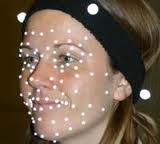 You do not need HD or Megapixel cameras in order to get facial capture, but it will certainly make it easier. Many people have unrealistic expectations of their camera system because of TV shows like CSI that show how they get facial capture on someone who was across the street by blowing up and digitally enhancing the image. Sorry, not possible unless the image was taken with an extremely high resolution cameras (like 15 megapixel or greater). The first thing to understand about facial capture is you need to use a dedicated camera. Typically you will have one facial capture camera used ONLY to capture and identify your subject, then an overview camera that allows you to see what they are wearing and doing. The key to facial capture is positioning of the camera and selecting a target point. For example an entrance door or an exit. Then place the camera close enough or use a lens large enough so that the target point takes up most of the image. If you wish to do facial capture you will need the face to take up no less than 25% of the entire video.
You do not need HD or Megapixel cameras in order to get facial capture, but it will certainly make it easier. Many people have unrealistic expectations of their camera system because of TV shows like CSI that show how they get facial capture on someone who was across the street by blowing up and digitally enhancing the image. Sorry, not possible unless the image was taken with an extremely high resolution cameras (like 15 megapixel or greater). The first thing to understand about facial capture is you need to use a dedicated camera. Typically you will have one facial capture camera used ONLY to capture and identify your subject, then an overview camera that allows you to see what they are wearing and doing. The key to facial capture is positioning of the camera and selecting a target point. For example an entrance door or an exit. Then place the camera close enough or use a lens large enough so that the target point takes up most of the image. If you wish to do facial capture you will need the face to take up no less than 25% of the entire video.
Now, this requirement is for analogue video recording at D1 resolution (which is 704 x 480 pixels). If your DVR only records in CIF resolution (360 x 240) pixels, then you will need to move the camera even closer to the subject to achieve the same detail. If you use Megapixel cameras, you can perform facial capture from further back. Use D1 as the reference resolution. For example, if at D1 resolution you would normally do facial capture at up to 6 feet away, now calculate the increase in resolution you get with your proposed megapixel camera.
D1 resolution = 337,920 pixel (704 x 480)
2 Megapixel = 2,073,600 pixels (1920 x 1080)
So 2 Megapixel cameras are 6 times greater resolution than D1 resolution so, theoretically, if everything is equal you will get 6 times more detail and you can do facial capture from up to 36 feet away.
Now, there is a lot more to facial capture than just resolution. The quality of the lens, the color reproduction, Back Light compensation, WDR (Wide Dynamic Range) capability and much more can influence the quality of the video as well. If the image is washed out because every time a person walks through the front door, the sun blinds the camera at the same time as the person walks through the door and before the camera has enough time to compensate for the contrast in light, then you will be unsuccessful at facial capture as well. So it is important to make sure you not only have the camera as close as possible to your subject, but that you are also using the right camera with the right features to achieve your goal in the particular environment.
Additionally, you can use all of the same principle for license plate capture as well.
If you have any questions or looking for further information, please do not hesitate to contact us. It is our pleasure to help you.
