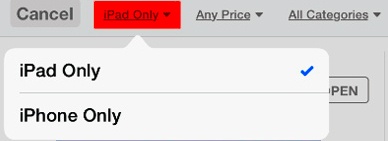The Sibell Application for IOS is coded for iPhones but it is part of the "Universal Apps" which means it can be run on both devices without loss of resolution, because of this the iPad will not see the application on the App Store unless you tell it to look for iPhone apps. To do this you want to click on the drop down labeled "iPad Only" located at the top of the App Store. Select "iPhone Only" then search for "Sibell Mobile" and you should be able to find it, don't forget to set your iPad back to iPad Only. ENJOY!
Jose Malave - IT Director| Toll Free: 866-573-8878 | E-mail: support@securitycameraking.com
Forum Timezone: America/New_York
Most Users Ever Online: 727
Currently Online:
Guest(s) 74
Currently Browsing this Page:
1 Guest(s)
1 Guest(s)
Top Posters:
Techpro Security: 404
shockwave199: 179
tubac: 167
Jer7of9: 155
Gilberto: 150
MrDeepFreeze: 136
Night Hawk: 100
Mark: 89
West Coast Jones: 66
ShawnInFL: 64
Newest Members:
reedus
thecrsy
Bob52
Obtly1962
KarenCrelt
globalgigde2
priyapnade
Helenlyday
PatriotAnela
rbaron
Forum Stats:
Groups: 5
Forums: 28
Topics: 1501
Posts: 6000
Member Stats:
Guest Posters: 143
Members: 22973
Moderators: 7
Admins: 5
Administrators: Damon Delcoro, Brad Besner, Jose Malave, Damon Delcoro, Tony Petruzzi
Moderators: Zeke Richey, Eric Wilson, Yarden Pinhasi, Joe Shopsin, jwilhelmi, Jorge Nava, Tyler Rittel
© Simple:Press —


 Register
Register Log In
Log In Home
Home
 Add Reply
Add Reply Add Topic
Add Topic Offline
Offline