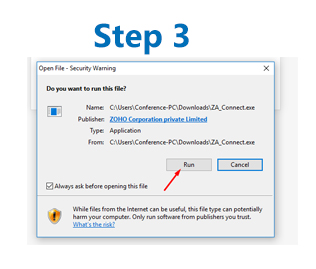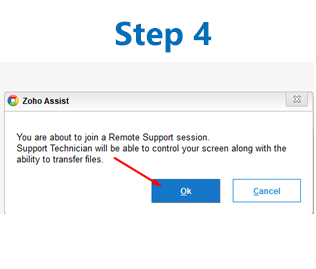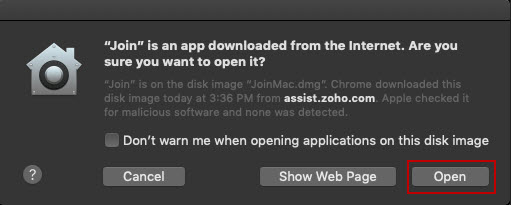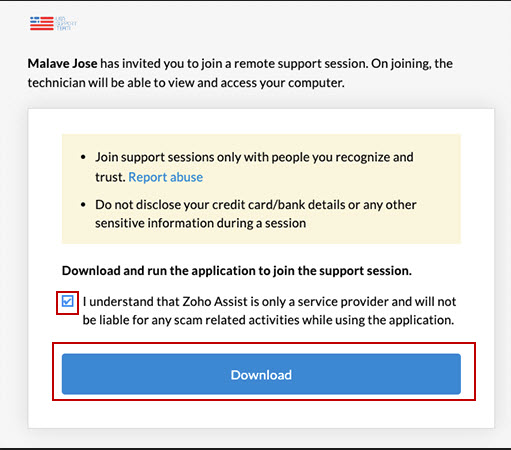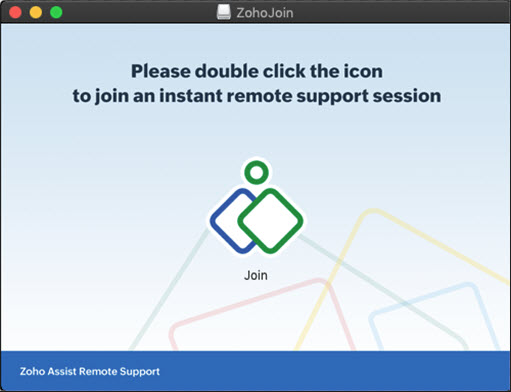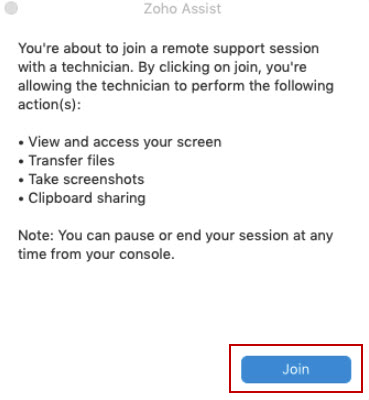Remote Support
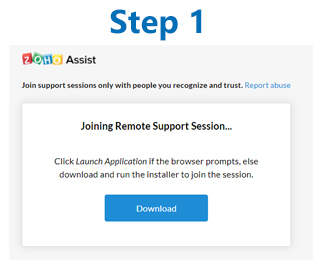
Download ZoHo Assist
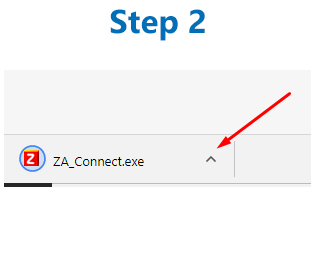
Double Click the Downloaded File
Run the ZoHo Application
Click OK to Start your Remote Session
Step 1
Step 2
Download Zoho Assist
Step 3
Join Zoho Assist
Step 4
* In order for the software to have access to the controls the client must enable the privacy for Zoho Assist. In some cases it will ask for another permission but it will get the person on the menu that needs to be adjusted.
Step 5
Join Zoho Session