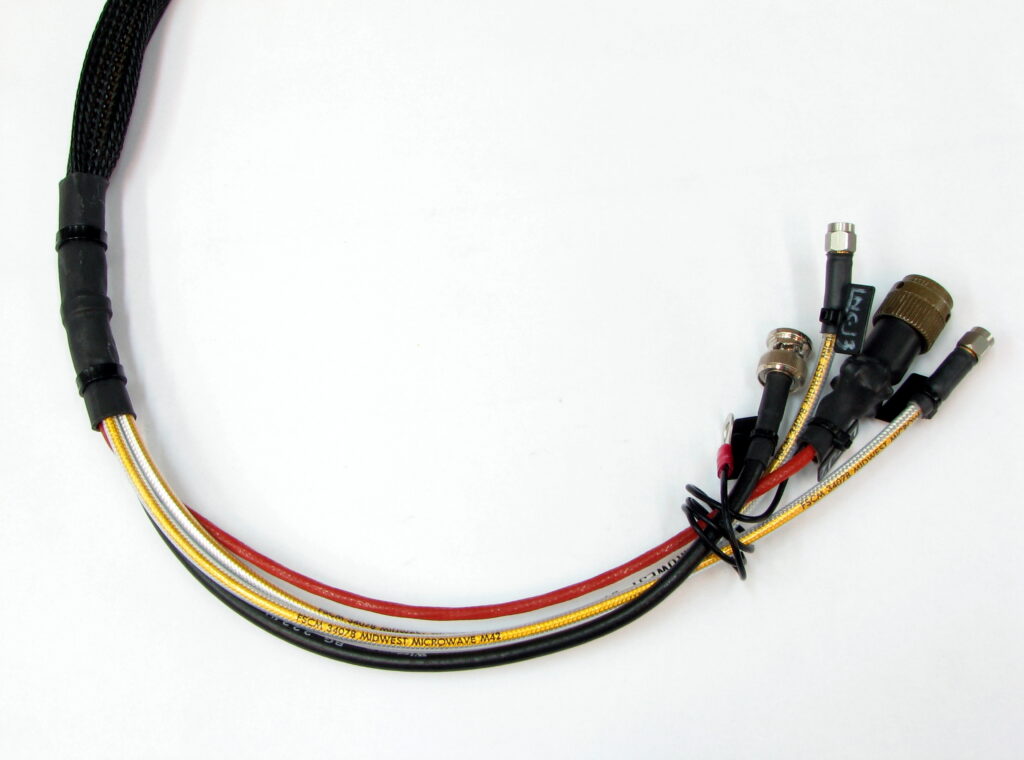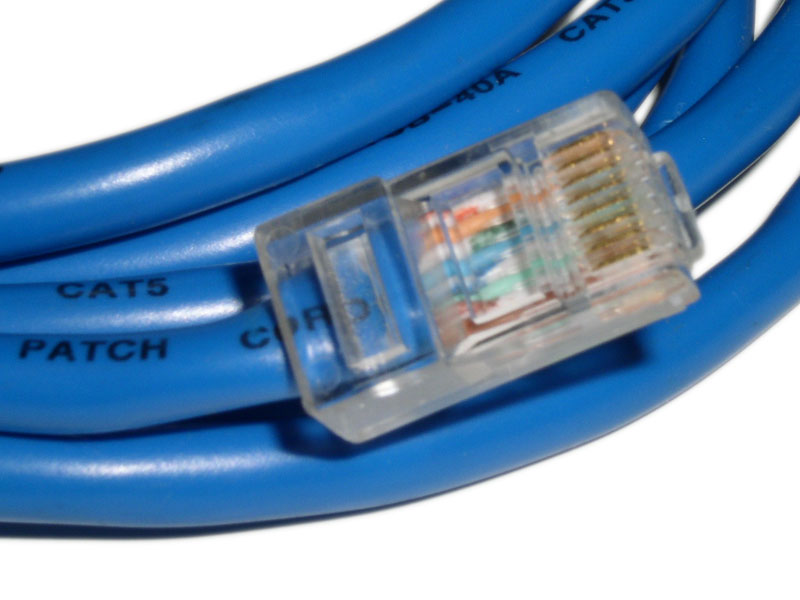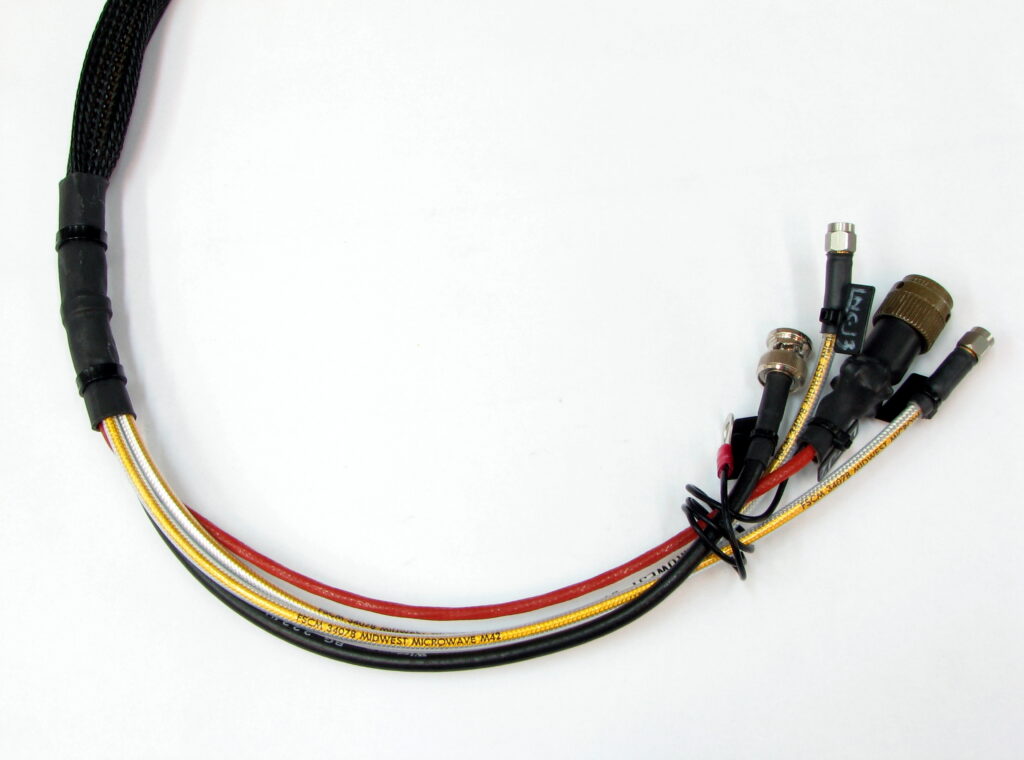
[vc_section][vc_row][vc_column][vc_column_text]Running cables for security cameras is a crucial part of setting up a reliable surveillance system. Proper cable management ensures a stable connection and neat installation. Here’s a step-by-step guide to help you run cables for your security cameras:[/vc_column_text][/vc_column][/vc_row][vc_row][vc_column][vc_column_text] Step 1: Plan Your Cable Route Survey the Area: Determine the best path for running cables […]

[vc_section][vc_row][vc_column][vc_column_text]Connecting an Ethernet cable to a security camera is essential for establishing a reliable network connection, ensuring data transmission, and often providing power via Power over Ethernet (PoE). Here’s a step-by-step guide: Step 1: Gather Necessary Equipment Ethernet Cable (Cat5e or Cat6): Ensure you have a sufficient length of Ethernet cable. RJ45 Connectors: You’ll need […]
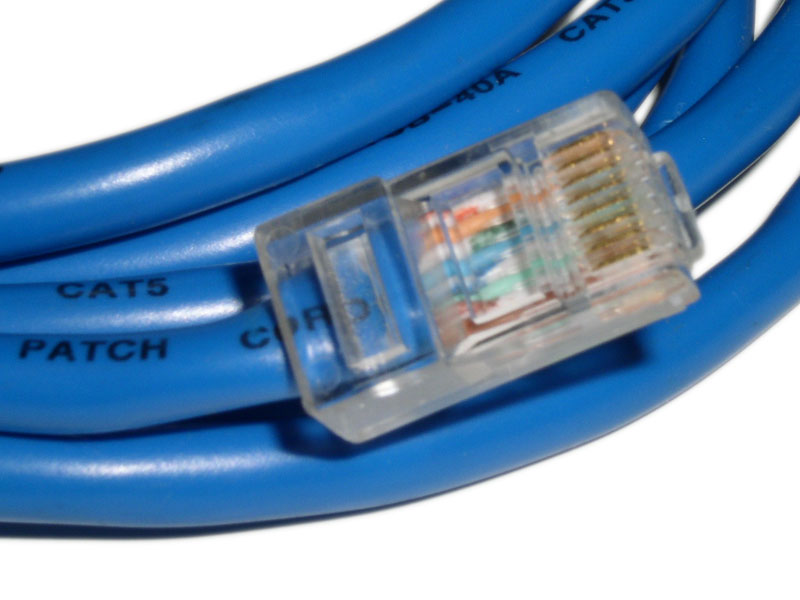
[vc_section][vc_row][vc_column][vc_column_text]Connecting a Cat5 cable to a CCTV security camera is a common task for setting up a reliable surveillance system. This guide provides step-by-step instructions to help you through the process:[/vc_column_text][/vc_column][/vc_row][vc_row][vc_column][vc_column_text] Step 1: Gather Necessary Equipment Cat5 Cable: Ensure you have a sufficient length of Cat5 (or Cat5e) cable. RJ45 Connectors: You’ll need RJ45 connectors […]

[vc_section][vc_row][vc_column][vc_column_text]Splicing security camera cables can be a practical solution when you need to extend the length of your existing cables or repair a damaged section. Here’s a comprehensive guide to help you splice security camera cables:[/vc_column_text][/vc_column][/vc_row][vc_row][vc_column][vc_column_text] Step 1: Identify the Cable Type Coaxial Cable: Commonly used for analog CCTV cameras. Includes a central conductor, insulation, […]

[vc_section][vc_row][vc_column][vc_column_text]Repairing a CCTV camera can be a bit technical, but with the right steps, you can often fix common issues yourself. Here’s a step-by-step guide:[/vc_column_text][/vc_column][/vc_row][vc_row][vc_column][vc_column_text] Step 1: Identify the Problem Check Power Supply: Ensure the camera is receiving power. Verify the power adapter and outlet are functioning. Inspect Connections: Look for any loose or damaged […]
[vc_section][vc_row][vc_column][vc_column_text]Enhancing CCTV video can improve the clarity and detail of the footage, making it easier to identify individuals, objects, and events. Here’s a comprehensive guide on how to enhance CCTV video:[/vc_column_text][/vc_column][/vc_row][vc_row][vc_column][vc_column_text] Step 1: Improve the Source Quality Use High-Resolution Cameras: Start with high-resolution cameras (e.g., 1080p or 4K) to capture clear and detailed footage. Higher […]

[vc_section][vc_row][vc_column][vc_column_text]Ensuring your security camera is connected to a reliable power source is crucial for its continuous operation. Here’s a step-by-step guide to help you connect your security camera to a power supply:[/vc_column_text][/vc_column][/vc_row][vc_row][vc_column][vc_column_text] Step 1: Identify the Power Requirements Check the Voltage: Most security cameras operate on 12V DC or 24V AC. Refer to the camera’s […]

[vc_section][vc_row][vc_column][vc_column_text] Step 1: Check Power Supply Ensure Power Connection: Verify that the camera is properly connected to a power source. If using a battery, check if it’s charged1. Inspect Power Adapter: Ensure the power adapter is functioning correctly and providing the right voltage. Test Power Source: Plug another device into the same outlet to confirm […]

[vc_section][vc_row][vc_column][vc_column_text]Connecting a surveillance camera to a computer monitor allows you to monitor your premises directly on your screen. Here’s a step-by-step guide to help you get started[/vc_column_text][/vc_column][/vc_row][vc_row][vc_column][vc_column_text] Step 1: Gather Necessary Equipment Surveillance Camera: Ensure your camera is properly installed and powered on. Computer Monitor: Make sure your monitor is compatible with the camera’s output […]