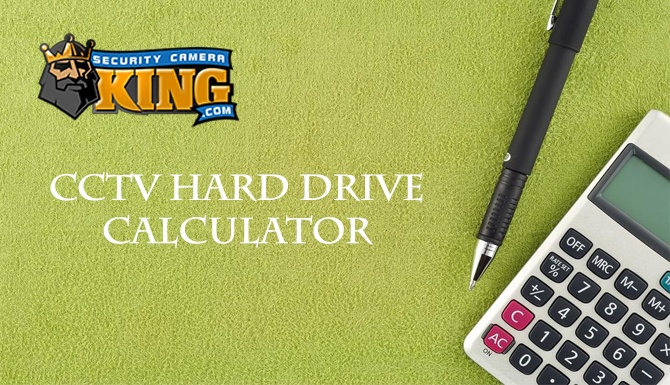Security Camera King is professional CCTV equipment provider for both personal and business purposes. We help integrate high-quality security camera systems for surveillance and video documentation purposes. One of the most common questions that our security experts seem to encounter when providing customer consultation is “How much disk space does my DVR require?” While this may seem like a pretty straight forward question the proper answer is to be concluded with another series of questions. The first and foremost thing to determine is how many cameras would you like your system to have and what resolution do you want your footage to be captured in. Determining what frame rate, how often you will be recording, and how long you will be retaining security footage is also imperative to determine how much hard drive space your system will require. Once you have determined what your specific needs will be we can work toward estimating the ideal amount of DVR disk space. Security Camera King offers an easy to use CCTV hard drive calculator for the convenience of all our customers. The advantages of a high-quality CCTV system include:
- Reduced Loss & Theft
- Mitigate Vandalism
- Remote Monitoring Capabilities
- Cost Effective
- Scalable
- Improved Productivity
- Criminal Deterrence
- Analytical Information
- Collection of Proper Records
- Customizable
- User-Friendly
The first factor in determining the proper amount of disk space for your CCTV system involves deciding on how many cameras your locale will require. The number of cameras is dependent on what you aim to achieve with your security system. One of the most effective locations for placing security cameras will be at all access points of the business. This allows you to properly identify who is entering and leaving the premises and at what times they are doing so. Another consideration to make when deciding on how many cameras you will require includes whether you have valuable assets on-site that you would like protected under the eye of the camera. If you would like to be able to view daily operation you will also need to place cameras where the work within the facility you are securing is performed.
Camera resolution will greatly affect the amount of memory that your captured security footage consumes. It is necessary to determine how much detail you would like the camera to capture; one-megapixel and two-megapixel footage is typically considered HD. Any higher resolution will continue to allow for better capabilities to digitally zoom into your captured footage. However, each time you opt for increasing camera resolution you are also increasing the amount of disk space that will be required to record the same length of video footage. One must also note that some of higher resolution camera footage can only be captured at lower frame rates meaning that you will really need to determine the use of each of the cameras you are purchasing. Following these guidelines will help you most properly meet the security needs of your locale.
Your CCTV system’s footage fluidity will be determined by your camera’s frame rate. Frame Rate for video can range anywhere from 1 to 30 frames per second. Even through major technological improvements and advancements, the creation of video continues to use the basic flip book methodology. A series of pictures are collected a replayed in the time span of one second creating the motion that your eyes will eventually see on the recorded footage. There are many times where having higher frame rate is simply not imperative. For example, if your security camera’s goal is to record when a person is entering or leaving the location through a doorway, a lower frame rate camera is just as capable of achieving the desired results as a camera with higher frame rate. On the other hand, if you are aiming to capture and monitor very subtle and rapid movements in an area you are securing, then cameras with higher frame rate become one of the most important tools at your disposal.
The times that you will be running your security camera system as well as how long you will want to retain captured video footage will be the final factor in determining how much DVR space your system will require. There is a big difference between 24-hour security monitoring and specified pre-determined operation times. Having a CCTV system recording footage at your location at all times will understandably require much more hard drive space than a system that will only run after hours as site protection when no one is around. The number of days that you will hold on to recorded footage will also greatly affect how much DVR disk space you will be in need of. In most cases, a company will have a set amount of time that they are liable for incidents that have occurred at their location. A wise technique is to retain stored footage for a minimum of the allotted liability time. Meaning if you are liable for incidents for up to 60 days you should be aiming to keep a video record of all on-site activities for a minimum of 61 days.
Our CCTV hard drive calculator can help you accurately determine how much storage space your security system will require. By determining what the most important factors for each of the cameras will be placed at your location you will be able to select those features while avoiding the ones you don’t necessarily require. Some cameras may require high resolution, but not all will. Some cameras will call for higher frame rates, but once again not all of them will. Strategically cutting out features that you will not be using is the most effective method for the reduction of required DVR memory space. Illustrated below, using our CCTV storage calculator, is an example of how much memory can be saved by making a couple small adjustments while retaining key features. In this example, picture a small business location whose main objectives for their security system is capture footage at all times on four cameras. By slightly reducing their camera’s features for resolution and frame rate they can have a much less memory demanding system.
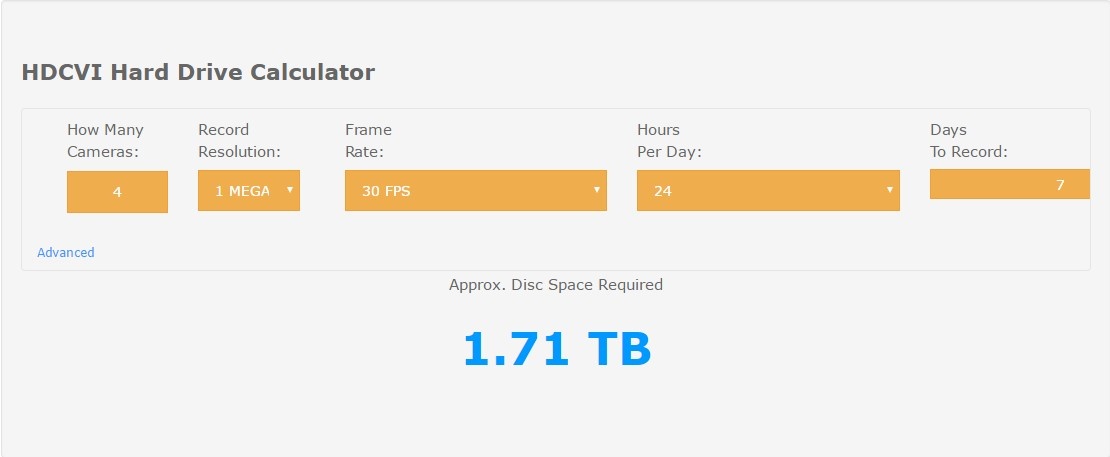
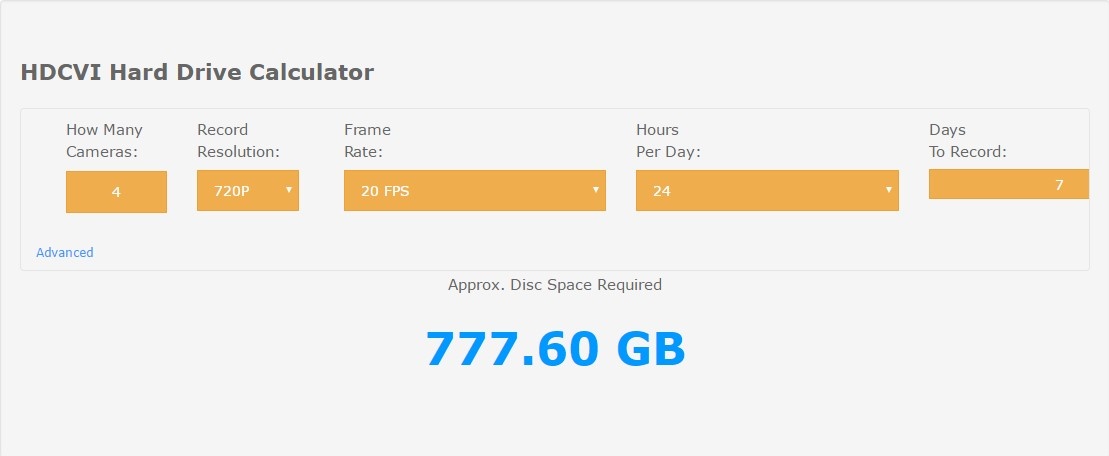
Contact Security Camera King today for all your security CCTV system needs.