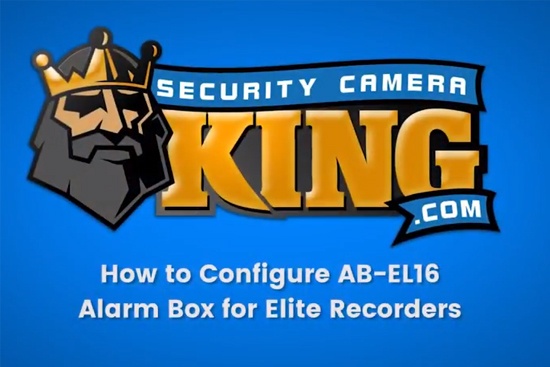Security DVR’s come in many shapes and sizes. It is sometimes difficult to weed through all the different product specifications to find the unit that will meet your needs. The bottom line is, why skimp when it comes to your DVR if you don’t have to. The Elite Series DVR can provide you with all the capabilities a DVR needs for slightly more money than the entry level units but much, much less than any other high end DVR with the same capabilities. Having worked with this DVR for several years now, we know this unit inside and out and can definitely say, it is the best value going when it comes to standalone DVR’s. Here is a rundown of the unit:
The Elite Series DVR uses embedded Linux operating system which is much better than PC based because the operating system is not loaded on the hard drive, but it is embedded in the hardware. Unlike a PC based DVR if the hard drive fails, the DVR still has all the operating system intact. Additionally, Linux is much more stable than the windows operating, not subject to viruses like a PC and much more secure from hackers. The Elite Series DVR uses the Blackfin DSP which is one of the most advanced processors for processing video on the market. This enterprise level DVR is in a large 4U case than measures nearly 20 x 20 x 8 inches and comes with the wings for rack mounting. This unit is very impressive to look at and has superb fit and finish. Ideally, you would rack mount this unit because of its size, but it will also fit on your desk. This DVR can hold up to 6 x 2TB hard drives internally for an amazing capacity of 12 terabytes of internal storage! That means you could have a full years worth of recorded video, stored internally before it begins to record over itself. The Elite Series DVR’s all include a DVD burner, VGA and BNC video out as well.
When it comes to processing power, this unit can record and display video in real time on every channel at the same time. That means this DVR can record video at CIF resolution (360×240) at 480fps. It can also record audio on every channel if you connect microphones. This unit offers 2 way audio, allowing you to speak to someone on the other end from a remote location. This means , that you can monitor your cameras from home, listen to what is happening and even interact with someone at your business by using the 2 way audio, all from your home. The quality of the video is simply outstanding. We have compared this unit side by side with most of the competition and have not found a DVR yet that compares when looking at the video quality. This DVR utilizes H.264 compression for both storing the video and streaming the Video over the internet. H.264 is 40% more efficient than MPEG4 and is the latest compression method available. Also, every camera can be configured separately for brightness, hue, contrast, gain and more. This allows you to fine tune the quality of video from each camera.
The setup of this unit is pretty complex, but this is because there are almost limitless options when it comes to configuration. Every channel can be configured individually so you can have one channel recording in CIF resolution at 30 frames per second at middle sensitivity for motion detection while another channel is recording at D1 resolution (704×480) at the highest sensitivity. Most other DVRs in this market only allow you to configure the DVR one time which applies to all the channels. The menus are easy to navigate with large icons and text. The menus can be navigated using the included remote control or the USB mouse. Each channel can be set to either 24/7 record or event recording. Event recording includes motion triggered recording or alarm input recording. There is also a schedule available where you can set each channel individually to record either 24/7 or event recording based on your schedule. So you can set any or all channels to record during the business day all the time, but to record weekends and evenings based on motion. Each channel can also be configured to either email you or to set off an alarm or buzzer when motion is detected. The alarm inputs can also trigger the DVR to either record on certain channels or to notify you by email, alarm or buzzer. So you can connect items like motion sensors, door sensors, glass breakage sensors and much more to the alarm inputs which would trigger the DVR to record certain or all cameras, to email you or set off an alarm. Also, the alarm outputs can be connected to any low voltage device to operate access control, buzzers, alarms and more. This means the DVR can be connected to a door strike in your access control system and can be triggered either manually or automatically by the DVR to open that door. It seems the options are almost limitless and a creative mind can do almost anything with these connections.
Storage can also be configured for raid 1 which would allow for redundant recording. This would protect you in case a hard drive should fail and provide you with an additional copy of the recorded footage. The DVR can also notify you by email or alarm output of a failed hard drive. Motion detection can be set up with pre and post recording buffer so that you have a buffer included with the recording. So you can set up the DVR to save 15 seconds before and after the motion event. Motion can also trigger a PTZ camera to swing over and cover that particular camera with additional details, then have the PTZ go back to the tour it was on. Video loss or camera masking (when someone blocks the view of the camera) on any camera can also trigger the DVR to have a PTZ swing over and cover for that camera which is a great feature. Additionally, video loss or masking can trigger an email or alarm.
The Elite Series DVR can integrate with up to 16 pan-tilt-zoom cameras. Each PTZ can be configured individually. They can be put on tours and set up for triggers. Almost all PTZ protocols are accepted. One of the most useful and unique features to this DVR is the 3D mouse integration for PTZ control. This allows you to have the PTZ simply follow the mouse on the screen. This is one of the easiest methods for PTZ control we have ever seen.
Recording options also include bit rate control. We love the fact that you can set this DVR to either a variable or constant bit rate. Variable bit rate allows the DVR to throttle the bit rate depending on the bandwidth available. This makes a huge difference when viewing the DVR remotely from outside your network. The DVR also can be configured to filter out IP or mac addresses or only to allow certain IP or mac addresses to access the DVR remotely. It also supports multicast and DDNS. Another very useful feature is the FTP upload option. The Elite Series DVR can be configured to upload video or snapshots on a schedule or an event to a remote FTP server. This means you can back up your video to a remote server or even more useful, have the DVR upload video when an event occurs so that you have a backup of the event.
The Elite Series can also be set up with multiple users and levels of access. This means that you can set up administrators, each with their own user name and password that have the ability to configure the DVR. Then you can set up users that may have restricted access. Access can be restricted to almost anything you choose. A user can be allowed access to only certain cameras for example. There is also a log that will report any operations of the unit and who did it.
The Elite Series DVR can be accessed remotely from any PC that has internet explorer and is connected to the internet. The first time you access the DVR remotely, the DVR will upload an active X control. Afterward, connecting to the DVR will only require you to type in the IP address or URL of the DVR and the connection will be quick and simple. There is also a very robust client software included with the DVR. This client software will allow you to connect to multiple DVR’s at the same time. You could have DVR’s at different locations and the client software can connect to all of them at the same time. Both the client software and internet explorer allow you to control all aspects of the DVR. This means you can also configure the DVR remotely. Additionally, you can download video remotely directly to the connected PC. We will right a separate review on the client software, but suffice it to say that it is one of the most advanced client software we have ever tested.
The bottom line is the Elite Series DVR is the best enterprise unit we have tested. This unit shares the platform with 2 other models. The Elite-Mini-HD series is produced by the same manufacturer. It is a scaled down version of the Elite Series. It is smaller, holds one hard drive, no DVD burner and uses a slightly less impressive chipset than the Blackfin, but is in essence the same DVR for less money. This DVR is the most advanced entry level unit on the market and really shouldn’t even be labeled as an entry level unit because it is more advanced than most other enterprise system. Additionally, the elite-Mini-HD DVR has some newer features not yet available on other models including 720p HDMI video out to connect to an HDTV and the 1st and 9th channel that can record D1 in real time (30fps) for greater detail. I would recommend the Elite-Mini-HD DVR for any residential or small business application. Also in the same line-up is the Ultimate Series DVR. This DVR also shares all the same functions and menus as the Elite Series, but is actually more advanced. The Ultimate Series makes use of the Texas Instrument DSP which allows the Ultimate DVR to be one of the very few units in the world that can record D1 resolution (704×480) at 480fps (which is real time on all channels at the same time). The Ultimate Series does everything the Elite Series does, but the recorded image is four times larger than the Elite Series DVR in real time (30fps) on each channel this means that you will have four times the detail of a CIF recording. The Ultimate Series DVR is the absolute top of the line when it comes to standalone DVR’s and is designed for demanding applications that demand tremendous detail like license plate capture, facial recognition, or cash register recording. The Ultimate Series DVR also has a sub stream that allows you to record in the highest resolution, but use the sub sub stream to remotely view your cameras at a lower resolution for improved video streaming.
Lastly, the Elite-Mini-HD, Elite and Ultimate Series DVR’s are installed by over 400 professional security companies. These are high end DVR’s that are trusted by security dealers all over the world and come backed with a 3 year manufacturer’s warranty.